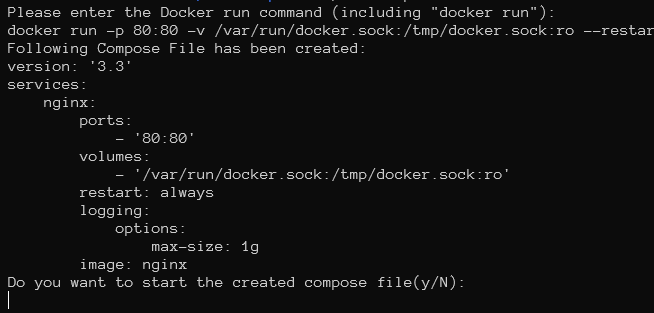A small script that converts a Docker Run command based on the magicmark/composerize command into a Docker Compose file. After the conversion, the user is asked if he wants to start the created stack
https://github.com/4rr0wx/autocompose
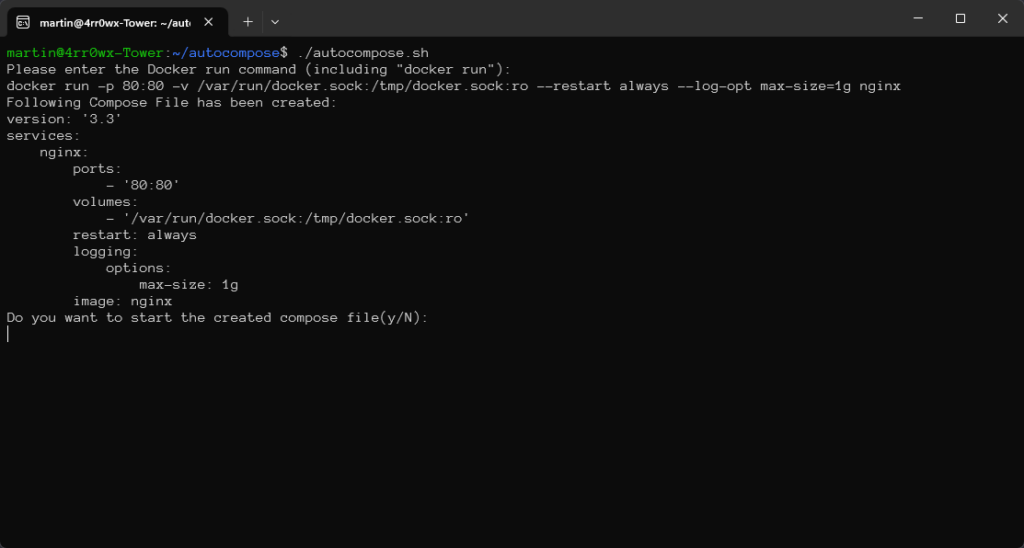
Script:
#!/bin/bash
#This is a script that utilizes the composerize command developed by magicmark to turn a docker run command into a compose file and optionally starts the stack.
if [ "$1" = "-h" ] || [ "$1" = "-help" ]
then
echo "This is a script that utilizes the composerize command developed by magicmark to turn a docker run command into a compose file and optionally starts the stack."
echo "Usage:"
echo "autocompose -h Displays this help message"
echo "autocompose to run command"
exit 0
fi
if ! command -v composerize &> /dev/null
then
echo "composerize could not be found or is not installed"
echo "Do you want to install composerize automatically (y/N)"
read choice
if [ "$choice" = "y" ]
then
sudo npm install composerize -g
else
echo "Please manually install composerize"
echo "More Information on how to install is on it's Github page."
exit 0
fi
fi
echo "Please enter the Docker run command (including \"docker run\"):"
read docker_run
composerize "$docker_run" 1> "./docker-compose.yml"
echo "Following Compose File has been created:"
cat docker-compose.yml
echo "Do you want to start the created compose file(y/N):"
read choice
if [ "$choice" = "y" ]
then
sudo docker-compose up
else
echo "Compose File generated but it hasn't been startet yet!"
echo "Script will now exit"
exit 0
fi